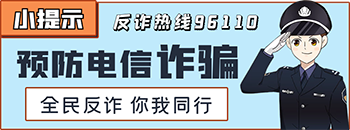PHP实现图片压缩同时保持清晰度
互动交流
4
541
 觅特科技
觅特科技  11-02
11-02
收藏
tinypng的接口虽然很不错,但是一个月限制500次调用,懒得注册一堆帐号啊。
csdn找了个php压缩图片的。
PHP实现图片压缩同时保持清晰度
图片太大是一个经常遇到的问题,为此很多人头疼。今天告诉大家如何实现PHP程序简单实现压缩:
图片原大小:
当然图片原图越大,越能体现出压缩来。
现在附上代码:
本文参考出处:http://sylearning.iteye.com/blog/2368860
这个我也用不明白,给$source 图片直连,dst_img空是直接展示图片。也按博客上给点的方法试了。不好用啊。
求懂php的支个招
csdn找了个php压缩图片的。
PHP实现图片压缩同时保持清晰度
图片太大是一个经常遇到的问题,为此很多人头疼。今天告诉大家如何实现PHP程序简单实现压缩:
图片原大小:


当然图片原图越大,越能体现出压缩来。
现在附上代码:
<?php
/**
* 图片压缩类:通过缩放来压缩。
* 如果要保持源图比例,把参数$percent保持为1即可。
* 即使原比例压缩,也可大幅度缩小。数码相机4M图片。也可以缩为700KB左右。如果缩小比例,则体积会更小。
*
* 结果:可保存、可直接显示。
*/
class imgcompress{
private $src;
private $image;
private $imageinfo;
private $percent = 0.5;
/**
* 图片压缩
* @param $src 源图
* @param float $percent 压缩比例
*/
public function __construct($src, $percent=1)
{
$this->src = $src;
$this->percent = $percent;
}
/** 高清压缩图片
* @param string $saveName 提供图片名(可不带扩展名,用源图扩展名)用于保存。或不提供文件名直接显示
*/
public function compressImg($saveName=’’)
{
$this->_openImage();
if(!empty($saveName)) $this->_saveImage($saveName); //保存
else $this->_showImage();
}
/**
* 内部:打开图片
*/
private function _openImage()
{
list($width, $height, $type, $attr) = getimagesize($this->src);
$this->imageinfo = array(
’width’=>$width,
’height’=>$height,
’type’=>image_type_to_extension($type,false),
’attr’=>$attr
);
$fun = "imagecreatefrom".$this->imageinfo[’type’];
$this->image = $fun($this->src);
$this->_thumpImage();
}
/**
* 内部:操作图片
*/
private function _thumpImage()
{
$new_width = $this->imageinfo[’width’] * $this->percent;
$new_height = $this->imageinfo[’height’] * $this->percent;
$image_thump = imagecreatetruecolor($new_width,$new_height);
//将原图复制带图片载体上面,并且按照一定比例压缩,极大的保持了清晰度
imagecopyresampled($image_thump,$this->image,0,0,0,0,$new_width,$new_height,$this->imageinfo[’width’],$this->imageinfo[’height’]);
imagedestroy($this->image);
$this->image = $image_thump;
}
/**
* 输出图片:保存图片则用saveImage()
*/
private function _showImage()
{
header(’Content-Type: image/’.$this->imageinfo[’type’]);
$funcs = "image".$this->imageinfo[’type’];
$funcs($this->image);
}
/**
* 保存图片到硬盘:
* @param string $dstImgName 1、可指定字符串不带后缀的名称,使用源图扩展名 。2、直接指定目标图片名带扩展名。
*/
private function _saveImage($dstImgName)
{
if(empty($dstImgName)) return false;
$allowImgs = [’.jpg’, ’.jpeg’, ’.png’, ’.bmp’, ’.wbmp’,’.gif’]; //如果目标图片名有后缀就用目标图片扩展名 后缀,如果没有,则用源图的扩展名
$dstExt = strrchr($dstImgName ,".");
$sourseExt = strrchr($this->src ,".");
if(!empty($dstExt)) $dstExt =strtolower($dstExt);
if(!empty($sourseExt)) $sourseExt =strtolower($sourseExt);
//有指定目标名扩展名
if(!empty($dstExt) && in_array($dstExt,$allowImgs)){
$dstName = $dstImgName;
}elseif(!empty($sourseExt) && in_array($sourseExt,$allowImgs)){
$dstName = $dstImgName.$sourseExt;
}else{
$dstName = $dstImgName.$this->imageinfo[’type’];
}
$funcs = "image".$this->imageinfo[’type’];
$funcs($this->image,$dstName);
}
/**
* 销毁图片
*/
public function __destruct(){
imagedestroy($this->image);
}
}
$source = ’123.png’;//原图片名称
$dst_img = ’text.png’;//压缩后图片的名称
$percent = 1; #原图压缩,不缩放,但体积大大降低
$image = (new imgcompress($source,$percent))->compressImg($dst_img);
本文参考出处:http://sylearning.iteye.com/blog/2368860
这个我也用不明白,给$source 图片直连,dst_img空是直接展示图片。也按博客上给点的方法试了。不好用啊。
求懂php的支个招
- 本类最近热帖
- 关于开展“净网行动”的通知 48252
- (商家必读)关于调整部分规则和功能的说明 30124
- 关于互站新版解答及心得 22769
- 交给大家增加收入的方法 15892
- 关于(2018年9月21日)互站改版升级通知! 14869
- 各位店主小心!最新互站网买家骗钱招数千万别上当! 8590
- 互站现在太多无耻的买家骗源码的,各位注意 7284
- 送码网是真的恶心人 6212
- 被买家恶意差评怎么办 4979
- 互站人的法律风险 4583
- 本类近期热议
- (商家必读)关于调整部分规则和功能的说明 179
- 关于开展“净网行动”的通知 165
- 关于互站新版解答及心得 157
- 关于(2018年9月21日)互站改版升级通知! 74
- 购买了源码,有问题不处理怎么办 46
- 互站人的法律风险 36
- 被买家恶意差评怎么办 33
- 为什么卖家自动发货的源码安全得不到保障。互站不应该回避 28
- vue编译打包 24
- 肥东县公安局:关于网传“互站网”不实信息的正名 23
 赚钱源码开发
赚钱源码开发